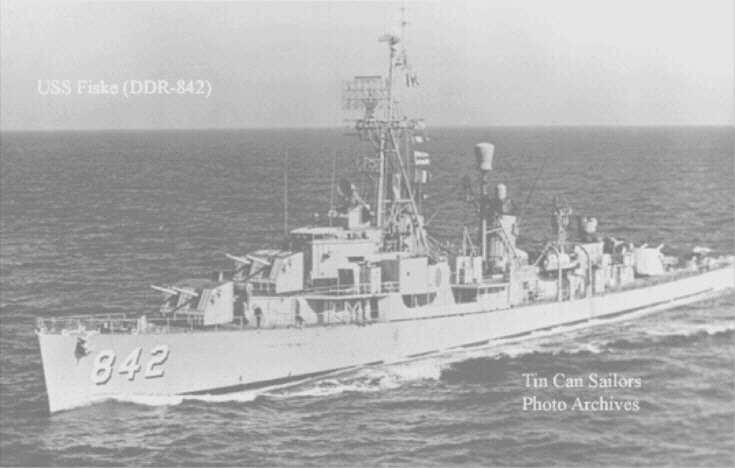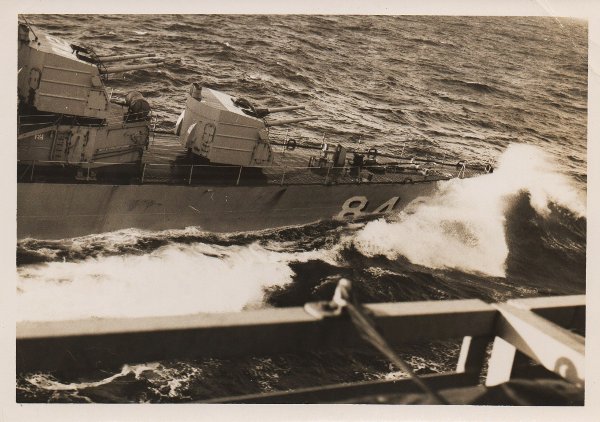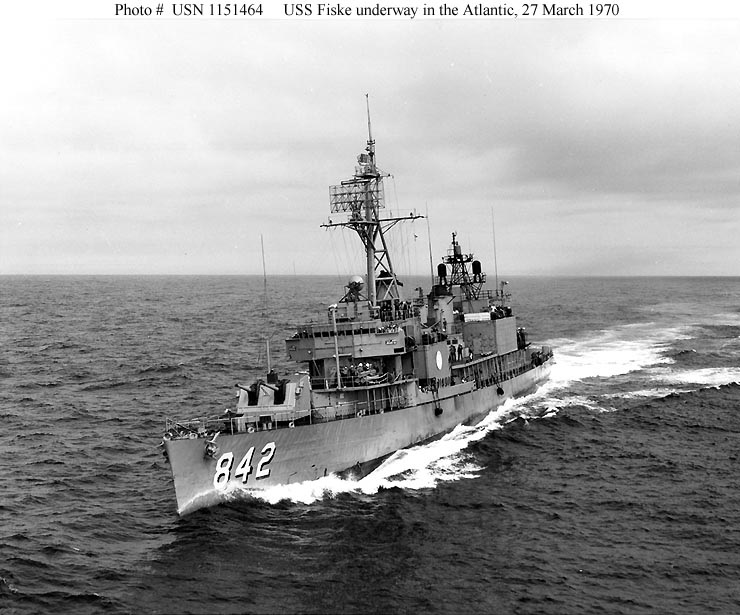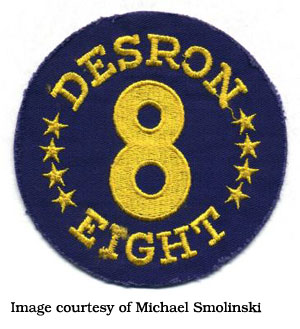USS Fiske Picture Gallery
This is the USS Fiske DD/DDR 842 - Over The Years
Click on a picture and it will expand. Each picture has a
 and
and
 button located near the top on either side. Use these
buttons to move from picture to picture. Beneath each expanded picture is a Close button.
button located near the top on either side. Use these
buttons to move from picture to picture. Beneath each expanded picture is a Close button.